Smart home technology has evolved from novelty gadgets into practical solutions that can meaningfully improve family life. For households with children, these technologies offer particularly valuable benefits—from streamlining hectic morning routines to enhancing home safety and even supporting developmental milestones. Yet many parents find themselves overwhelmed by the possibilities or concerned about introducing more screen time into their children’s lives.
The key to success lies not in adopting every available smart device, but in creating thoughtful routines that address your family’s specific challenges. When strategically implemented, smart home systems can reduce parental stress, foster children’s independence, and create a safer, more nurturing environment for everyone in the household.
This guide focuses on practical applications of smart home technology specifically designed for families with children of various ages. We’ll explore age-appropriate automation routines, safety enhancements, and convenience solutions that respect developmental needs while making family life smoother and more connected. Whether you’re just starting your smart home journey or looking to optimize your existing setup for family life, these strategies will help you create a home environment that works better for parents and children alike.
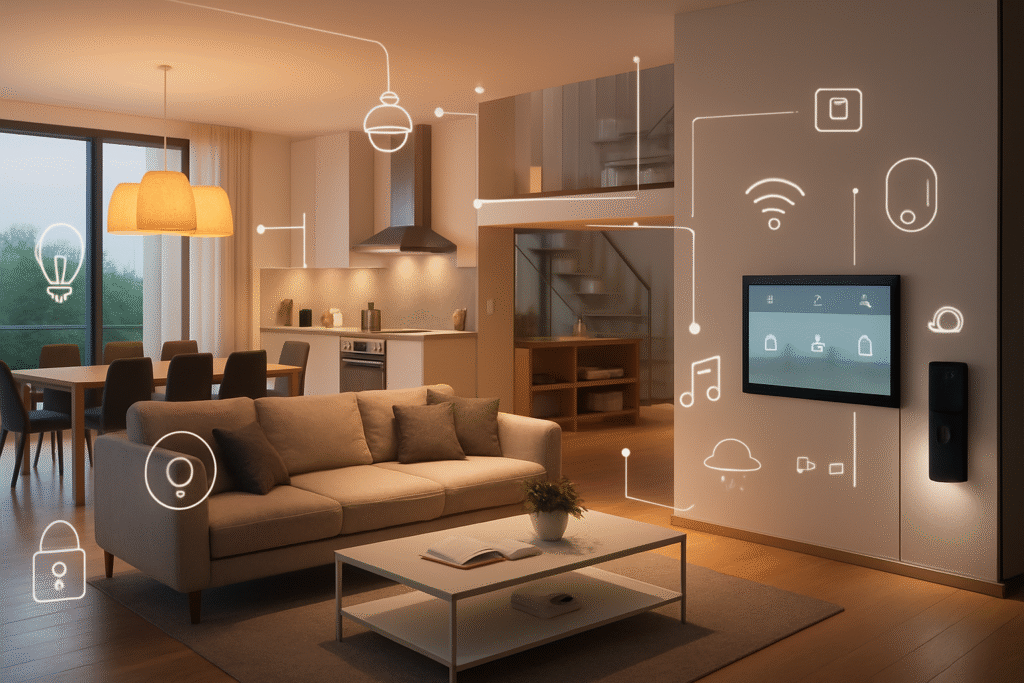
Understanding Children’s Needs by Age Group
Smart home implementations should evolve with your children’s developmental stages. Different age groups benefit from distinct features and levels of interaction with technology.
Infants and Toddlers (0-3 years)
For the youngest family members, smart home technology primarily serves parents’ needs while creating optimal environments for development:
- Sleep Environment Optimization: Smart lighting with red spectrum night modes that don’t disrupt melatonin production
- Monitoring Solutions: Advanced baby monitors that track sleep patterns and room conditions
- Noise Management: Smart speakers for white noise generation and gentle wake-up sounds
- Environmental Control: Automated temperature and humidity regulation for comfort and health
According to the American Academy of Pediatrics, minimal screen exposure is recommended for this age group, making behind-the-scenes automation ideal.
Preschool Age (4-5 years)
As children develop language skills and basic understanding, they can begin limited direct interaction:
- Visual Timers: Smart displays that show countdown timers for activities and transitions
- Simple Voice Commands: Age-appropriate interactions with voice assistants for music, stories, or basic information
- Routine Reinforcement: Lighting and sound cues that signal routine transitions
- Early Independence Tools: Accessible controls for their personal spaces
Child development specialist Dr. Sarah Johnson notes, “Smart home features can help preschoolers understand concepts of time and sequence, supporting executive function development when implemented thoughtfully.”
Elementary Age (6-11 years)
School-age children benefit from technologies that foster independence while maintaining appropriate oversight:
- Morning Routine Assistance: Sequenced automations that guide children through preparation steps
- Homework Environment Control: Lighting and audio scenes that optimize focus
- Safety-Focused Independence: Monitored access to appropriate areas of the home
- Chore Management: Reminder systems and completion verification
- Limited Media Access: Age-appropriate content delivery with parental controls
Adolescents (12+ years)
Teenagers benefit from systems that respect their growing autonomy while maintaining family connection:
- Access Management: Secure entry solutions that log comings and goings
- Privacy-Respecting Monitoring: Presence detection without invasive surveillance
- Independent Control: Personalized environment management within parameters
- Communication Hubs: Family coordination centers for schedules and check-ins
- Media Management: Solutions that encourage responsible self-regulation
Adolescent psychologist Dr. Michael Chen from Boston Children’s Hospital emphasizes: “The ideal smart home for teens balances oversight with respect for growing independence, using technology as a tool for developing responsibility rather than primarily for restriction.”
Morning and Bedtime Routine Automation
The most stressful times in family households often revolve around morning departures and evening wind-downs. Smart automation can transform these chaotic transitions into smoother experiences.
Morning Routine Orchestration
Create a sequenced wake-up experience that reduces parental nagging:
- Graduated Wake-Up Sequence: Gentle light brightening before audio alerts
- Climate Preparation: Rooms warmed to comfortable temperature before wake-up time
- Sequential Prompts: Automated reminders for multi-step preparations
- Location-Based Triggers: Bathroom lights that illuminate when entered during morning hours
- Departure Assistance: Automated reminders for commonly forgotten items based on calendar events
Implementation Example: The Hive Home system allows for creating “Morning Ready” routines that progressively increase light brightness over 30 minutes, adjust temperature, and can trigger gentle audio reminders through connected speakers.
Parenting coach Elena Rodriguez suggests, “Consistent morning sequences help children internalize routines. Smart home automation externally structures the routine until children develop their own internal structure.”
Bedtime Routine Automation
Evening wind-down sequences promote better sleep hygiene and reduce bedtime battles:
- Gradual Transition Signaling: Home-wide lighting changes that signal approaching bedtime
- Wind-Down Automation: Sequential dimming and device deactivation
- Sleep Environment Optimization: Temperature adjustment, noise management, and lighting control
- Story Time Integration: Automated delivery of age-appropriate content with automatic shutoff
- Security Confirmation: “Goodnight” routines that verify home security
Family therapist Dr. James Wilson recommends, “Use smart home routines to create clear transitions between active family time and sleep preparation. The consistency of automated cues helps children’s bodies and minds prepare for rest.”
Customization for Multiple Children
Families with children of different ages require more sophisticated approaches:
- Zone-Based Controls: Age-appropriate automation in different bedrooms
- Staggered Routines: Sequenced bedtimes based on age requirements
- Personalized Content: Age-appropriate stories or music for each child
- Individual Override Options: Allowing older children more control over their spaces
- Weekend Variations: Modified routines for non-school nights
Safety-Focused Smart Home Solutions
Safety enhancement represents one of the most valuable applications of smart home technology for families.
Preventing Unauthorized Access
Secure your home while maintaining family-friendly convenience:
- Role-Based Access Control: Different entry permissions for family members, caregivers, and visitors
- Scheduled Permissions: Time-limited access for service providers or occasional visitors
- Activity Notifications: Alerts when children arrive home or when doors are accessed during unexpected hours
- Remote Locking Capabilities: Ability to secure forgotten doors from anywhere
- Emergency Access Protocols: Systems allowing first responders entry when needed
The August Home smart locks provide customizable access codes that can be set to work only during specific hours—perfect for limiting when children can exit or when helpers can enter.
Monitoring Without Intrusion
Balance awareness with appropriate privacy:
- Activity Zones: Cameras and sensors focused on entry points rather than private areas
- Presence Detection: Systems that confirm location without continuous surveillance
- Conditional Monitoring: Automation that activates only when children are home alone
- Age-Appropriate Oversight: Decreasing monitoring as children demonstrate responsibility
- Transparent Policies: Clear family discussions about what is monitored and why
Security expert Thomas Martinez advises, “Focus monitoring on areas and activities where safety is the primary concern, not on tracking every movement. This respects growing independence while maintaining necessary oversight.”
Environmental Safety Controls
Protect children from common household hazards:
- Water Leak Detection: Early warning systems for bathroom and kitchen flooding
- Temperature Safeguards: Alerts for dangerous temperature changes in rooms or water
- Air Quality Monitoring: Detection of harmful pollutants or allergens
- Automatic Shut-Off Systems: Smart plugs that disable devices after set periods
- Medicine and Chemical Cabinet Monitoring: Sensors that alert when accessed
The Guardian Water Leak Detector connects to your water main and can automatically shut off water if unusual flow patterns are detected, preventing both minor mishaps and major flooding disasters.
Emergency Response Enhancement
Improve family safety during critical situations:
- Automated Emergency Lighting: Power failure illumination systems
- Distributed Alert Systems: Multi-room notification for severe weather or emergencies
- One-Touch Emergency Modes: Simplified activation of critical safety measures
- Responder Guidance: Lighting paths to exits during emergencies
- Medical Alert Integration: Connection to health monitoring for family members with special needs
After-School Monitoring and Management
The period between school dismissal and parents’ return from work presents unique challenges that smart home technology can address effectively.
Secure Arrival Confirmation
Verify children have arrived home safely:
- Entry Notifications: Immediate alerts when children use their access codes or keys
- Visual Verification Options: Brief video clips of arrivals for peace of mind
- Geofencing Alternatives: Location confirmation without continuous tracking
- Check-In Simplification: One-touch arrival confirmation through dedicated devices
- Unexpected Event Alerts: Notifications for entries at unusual times or multiple entry attempts
The Ring Video Doorbell system can send specific alerts when children arrive home, with optional video clips that let parents visually confirm their safe arrival.
Remote Supervision Solutions
Maintain appropriate oversight during parental absence:
- Room-Specific Activity Monitoring: Sensors that indicate which areas of the home are in use
- Digital Boundaries: Notifications when restricted areas are accessed
- Appliance Usage Alerts: Monitoring of cooking equipment or other potentially hazardous devices
- Communication Stations: Dedicated video call points for check-ins
- Automated Check-In Prompts: Scheduled reminders for children to confirm status
Implementation tip: Most major smart home platforms including Google Home and Amazon Echo can be configured to prompt children with reminders at specific times and allow easy voice communication with parents.
Homework and Productivity Support
Create optimal environments for after-school responsibilities:
- Focus Mode Activation: Lighting and audio adjustments that signal study time
- Internet Management: Content filtering and social media pausing during homework hours
- Break Time Timers: Structured work/rest cycles appropriate for different ages
- Completion Celebration: Audio or visual signals to acknowledge finished tasks
- Progress Sharing: Simple systems for children to share completed work with parents
Educational psychologist Dr. Rebecca Chen suggests, “Environmental cues like automatic lighting changes help children transition to homework mode. The consistency of smart automations helps establish effective study habits.”
Family Communication Enhancement
Smart home technology can strengthen family connections despite busy schedules and digital distractions.
Family Coordination Centers
Create digital and physical hubs for family information:
- Centralized Calendar Displays: Smart screens showing everyone’s schedules
- Location Awareness: Respectful tracking of family members’ whereabouts
- Message Centers: Dedicated systems for family communication
- Automated Reminders: Proactive alerts about upcoming family commitments
- Shared List Management: Collaborative shopping and to-do lists
The Samsung Family Hub refrigerator integrates a large touchscreen that serves as a digital command center, displaying calendars, notes, and even allowing video calls right from the kitchen.
Streamlined Connection Points
Simplify staying in touch during busy days:
- One-Touch Communication: Simplified calling to reach parents instantly
- Video Door Answering: Remote screening of visitors when children are home alone
- Activity Sharing: Automated photo frame updates with recent family moments
- Intercom Functionality: Room-to-room communication within larger homes
- Scheduled Family Time: Calendar blocks protected from interruptions
Child psychologist Dr. Anna Lopez emphasizes, “Technology should serve connection rather than replace it. The best systems bring families together face-to-face rather than adding more screen interactions.”
Grandparent and Extended Family Integration
Maintain important relationships across distances:
- Simplified Video Calling: Age-appropriate interfaces for connecting with relatives
- Photo and Update Sharing: Automated systems that keep extended family informed
- Remote Reading and Play: Structured technology for meaningful long-distance interaction
- Virtual Family Dinner Solutions: Dedicated setups for sharing meals across distances
- Digital Memory Capture: Systems for preserving intergenerational stories and experiences
Companies like GrandPad have created specialized tablets designed for seniors that integrate seamlessly with smart home systems, making it easier for grandparents to stay connected without technology frustration.
Screen Time Management Solutions
Managing children’s digital exposure represents one of modern parenting’s greatest challenges. Smart home systems offer more sophisticated approaches than simple time limits.
Content Delivery Control
Move beyond basic restrictions to curated experiences:
- Age-Appropriate Filtering: Content matching developmental stages
- Time-Based Access Variation: Different content availability based on time of day
- Educational Priority Systems: Preferential access to learning content
- Centralized Management: Single-point control for all household devices
- Category-Based Limitations: Separate limits for entertainment, education, and communication
The Circle Home Plus system works across your entire network to manage not just time spent on devices but the specific content accessed during different parts of the day.
Physical Context Controls
Link digital access to location and activities:
- Zone-Based Restrictions: Different digital rules in different rooms
- Outdoor Incentivization: Systems that increase screen allowances after physical activity
- Meal and Family Time Protections: Automatic device limitations during important family moments
- Bedtime Technology Management: Progressive device deactivation approaching sleep hours
- Homework-First Automation: Access controls that verify task completion before entertainment
Implementation example: Plume HomePass allows you to create personalized internet experiences for each family member that change based on their location in the home and time of day.
Self-Regulation Development
Use technology to foster healthy digital habits:
- Usage Dashboards: Age-appropriate visualizations of digital consumption
- Natural Consequence Systems: Automations that link next day’s allowances to current behavior
- Cooperative Monitoring: Family-based oversight rather than parent-only control
- Gradual Responsibility Transfer: Systems that increase child control as responsibility is demonstrated
- Positive Reinforcement Tools: Recognition and rewards for balanced technology use
Digital wellbeing expert Sarah Morgan notes, “The goal should be developing internal self-regulation, not permanent external control. Smart systems should gradually transfer responsibility to children as they mature.”
Educational and Developmental Applications
Beyond management and monitoring, smart home technology offers positive opportunities for learning and development.
Interactive Learning Environments
Transform spaces into educational opportunities:
- Voice-Based Learning: Information access through questions and exploration
- Environmental Education: Systems that teach about energy usage and conservation
- Programmable Experiences: Child-modified automation as introduction to logical thinking
- Language Immersion Opportunities: Multilingual environments through smart devices
- Adaptive Audio Learning: Educational content that follows children through the home
Research from the Joan Ganz Cooney Center at Sesame Workshop indicates that interactive voice assistant use can support language development when implemented as a supplemental tool rather than a primary learning method.
Skill Development Support
Foster independence and responsibility:
- Chore Management Systems: Age-appropriate task tracking and verification
- Routine Building Tools: Technology that reinforces consistent habits
- Progressive Independence Features: Systems that evolve with children’s capabilities
- Financial Literacy Integration: Smart tools for allowance management and saving
- Time Management Development: Visual schedules and planning assistance
The Chomie Chore Management System uses a combination of smart tags and simple verifications to track chore completion while teaching responsibility and time management.
Special Needs Accommodation
Customize environments for children with additional requirements:
- Sensory Sensitivity Adaptation: Lighting and sound control for children with processing differences
- Routine Reinforcement: Strong visual and auditory cues for transitions
- Accessibility Enhancements: Voice control for children with physical limitations
- Communication Assistance: Smart displays for children with speech challenges
- Therapy Reinforcement: Systems that support in-home continuation of therapeutic exercises
Pediatric occupational therapist Rebecca Johnson explains, “Smart home technology can create environments that adapt to children rather than requiring children to adapt to environments, which is particularly valuable for those with sensory processing or attention differences.”
Balancing Technology and Family Interaction
The most successful family smart homes enhance human connection rather than replacing it with technological interactions.
Intentional Technology-Free Zones
Preserve spaces for direct interaction:
- Designated Device-Free Areas: Rooms or zones where technology remains in the background
- Meal Time Protections: Automated device limitations during family dining
- Bedrooms as Sanctuaries: Minimal technology implementation in sleeping spaces
- Outdoor Space Preservation: Garden and play areas free from screens and excessive tech
- Conversation Corners: Deliberately designed spaces that encourage face-to-face interaction
Family therapist Dr. Michael Rodriguez from the Family Institute at Northwestern University recommends, “Create technology-free zones where the focus remains on human connection. The dinner table, in particular, should remain protected from technological intrusion.”
Technology as Connection Facilitator
Use smart features to enhance rather than replace interaction:
- Shared Experience Creation: Systems that bring family members together for activities
- Collaboration Opportunities: Multi-user games and challenges that require cooperation
- Documentation Without Distraction: Automated photo capture that preserves memories without removing parents from the moment
- Background Enhancement: Ambient features that support activities without becoming the focus
- Relationship-Centered Design: Technology implementation that puts human needs first
Implementation approach: Use smart lighting scenes and music to create special family time environments that signal device-free quality time rather than using technology as the entertainment itself.
Modeling Healthy Technology Relationships
Demonstrate balanced technology use through parental example:
- Consistent Family Standards: Rules that apply equally to adults and children
- Transparent Management: Open discussion about how and why technology is used
- Attention Protection: Systems that help all family members remain present
- Critical Evaluation Encouragement: Regular family assessment of which technologies truly add value
- Adaptation Willingness: Regular reassessment of technology’s role as family needs change
Digital wellness consultant James Peterson advises, “Children learn technology habits by watching parents. The most effective technology boundaries come from consistent modeling rather than rules that apply only to children.”
Implementation Strategies by Budget
Smart home solutions exist at various price points, allowing families to implement helpful systems regardless of budget constraints.
Entry-Level Solutions (Under $200)
Begin with foundational elements that offer immediate benefit:
- Voice Assistant Hub: Multi-purpose control center for various functions
- Smart Plugs: Simple automation for existing lamps and appliances
- Basic Door/Window Sensors: Fundamental security and monitoring
- Scheduled Lighting: Simple bulbs for routine reinforcement
- Media Management Tools: Software solutions for digital content control
Product recommendation: The Amazon Echo Dot Kids Edition provides a child-friendly voice assistant with robust parental controls and educational content for under $60.
Mid-Range Implementation ($200-$600)
Add capabilities that significantly enhance family functioning:
- Connected Video Monitoring: Visual verification of children’s activities
- Comprehensive Lighting Systems: Whole-home lighting for effective routines
- Enhanced Access Control: Smart locks with individual codes and logging
- Multi-Room Audio: Distributed sound for household communication
- Dedicated Control Tablets: Fixed stations for family coordination
Budget-conscious approach: Focus investment on the most frequently used areas of your home first, typically the kitchen, main entrance, and children’s spaces, then expand as budget allows.
Comprehensive Family Systems ($600+)
Create fully integrated environments for optimal family support:
- Professional-Grade Monitoring: Complete coverage of critical areas
- Whole-Home Integration: Seamless connection between all systems
- Advanced Environmental Controls: Comprehensive management of temperature, air quality, and lighting
- Dedicated Family Coordination Centers: Purpose-built displays and controls
- Specialized Learning and Development Tools: Age-specific educational technology
Smart home consultant Elena Rivera recommends, “Start with solving your family’s most significant pain points rather than implementing technology for its own sake. The most successful systems address real household challenges rather than creating new complications.”
FAQ: Smart Homes and Family Life
Won’t smart home technology create more screen time for my children?
Not necessarily. Thoughtfully implemented smart home systems can actually reduce direct screen interaction by moving technology into the background. Voice-controlled automation, ambient information displays, and environment-based routines all provide benefits without adding traditional screen time. The key is selecting solutions that deliver functionality through ambient awareness rather than requiring active device usage. Many families find that well-designed smart homes actually help enforce screen time boundaries through automated limits and schedule management.
At what age should children be given access to control smart home features?
Access should be gradual and age-appropriate. Preschoolers might begin with simple voice commands for lights or music in their own rooms. Elementary-aged children can manage basic routines and predetermined scenes under supervision. By middle school, managed access to home automation apps with appropriate limitations helps develop responsibility. The American Academy of Child and Adolescent Psychiatry recommends a progressive approach where children demonstrate responsible usage of current privileges before earning expanded access, applying this principle to smart home control just as with other technologies.
How do I prevent smart home technology from being used to circumvent rules?
Maintain administrator access to all systems while providing children with limited user accounts appropriate to their age. Implement activity logging to maintain awareness of system usage. Most importantly, focus on open communication about technology use rather than creating a technological “arms race” of restrictions and workarounds. Regular family discussions about appropriate use, combined with gradually increased trust and responsibility, prove more effective than technical restrictions alone. Remember that the goal is teaching responsible usage rather than permanent limitation.
What privacy considerations should families be aware of with smart homes?
Several important privacy practices should be standard: Create separate accounts for children with appropriate limitations rather than sharing adult credentials. Disable purchasing abilities on voice assistants accessible to children. Regularly review and delete stored voice commands and other interaction histories. Be selective about which devices include microphones and cameras, particularly in private areas. Discuss with children which information is being collected and how it’s used. The Electronic Frontier Foundation offers excellent resources for maintaining family privacy in connected homes.
How do I help grandparents and caregivers adapt to our smart home systems?
Create simplified interfaces specifically for non-resident users. Program limited-function buttons or voice commands that execute common needs without requiring technical knowledge. Provide brief, non-technical written instructions for essential functions. Consider dedicated tablets or control panels with streamlined interfaces for caregivers. Most importantly, identify which features are truly necessary for occasional users versus which can remain under parent control. Remember that technical complexity often creates barriers for older family members and occasional caregivers.
Conclusion: Creating Your Family-Centered Smart Home
The most successful family smart homes put human needs at the center of technology decisions. Rather than implementing technology for its own sake, focus on specific family challenges that automation and smart systems can meaningfully address.
Start with these fundamental principles:
- Begin with Clear Objectives: Identify specific family pain points before selecting technology
- Respect Developmental Needs: Implement age-appropriate solutions that evolve as children grow
- Prioritize Security and Privacy: Choose systems with strong protection for sensitive family data
- Maintain Simplicity: Select intuitive interfaces that all family members can understand
- Preserve Human Connection: Ensure technology enhances rather than replaces family interaction
The implementation process works best when approached methodically:
- Start small with solutions addressing your most pressing family challenges
- Include children in age-appropriate discussions about technology adoption
- Regularly evaluate which systems truly improve family life
- Be willing to remove or replace technologies that don’t deliver meaningful benefits
- Update your approach as children develop and family needs evolve
Remember that the ultimate goal of family-oriented smart home technology is creating an environment where children and parents thrive—not showcasing the latest technological capabilities. The best systems work quietly in the background, removing friction from daily routines, enhancing safety, and creating space for meaningful family connection.
By thoughtfully applying these principles, you can create a home environment that uses technology as a tool for nurturing family relationships and child development rather than as a distraction from them. The result is a truly smart home that supports your family’s unique needs while fostering the connections that matter most.

Leave a Reply